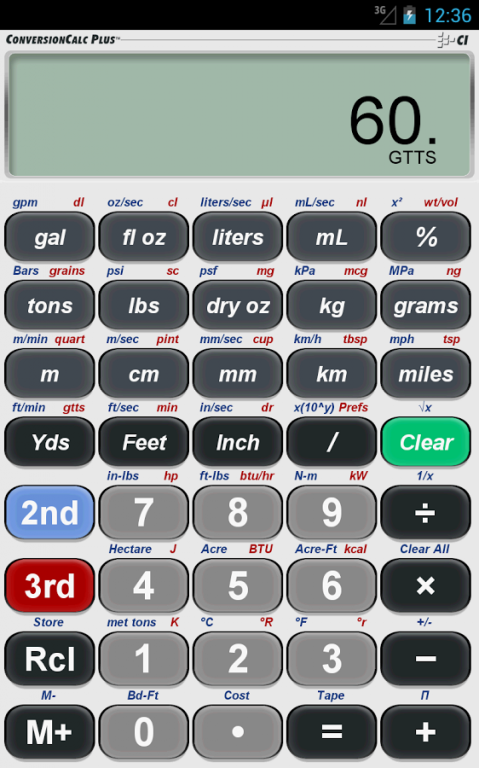ConversionCalc Plus Calculator 1.2.0
Paid Version
Publisher Description
ConversionCalc Plus
Ultimate Professional Conversion Calculator by Calculated Industries.
While perhaps obvious, if you change from an Android device to an iPhone or iPad, you WILL need to buy a new license as they are incompatible.
The ConversionCalc Plus for your Android device is a powerful and easy-to-use calculator/converter that provides more than 500 conversion combinations using 70 built-in Standard, Metric and other units of measure. With this converter you can work in and convert between linear, area and volume units, plus weights, temperatures, velocity, flow rates, pressure, torque, energy and power. Don’t waste time with cumbersome formulas or looking up tables in books and online. Get quick, accurate solutions for all your professional conversion needs.
With the ConversionCalc Plus you can enter and convert everything from very large units to micro- and nano-units — kilograms and tons, drams, scruples, grains, microliters, even tablespoons and cups. Virtually any conversion is at your fingertips with the ConversionCalc Plus.
Ideal for Health Care Professionals, Scientists, Pharmacists, Nutritionist, Lab Techs, Engineers, Specifiers and Importers/Exporters.
• 70 built-in measurement units – U.S. Metric and more
• More than 500 conversion combinations
• Easily calculate linear, area and volume measurements
• Calculate dry and liquid weight per volume
• Solve for velocity, flow rate, pressure, temperatures
This calculator/converter works in and converts between:
• Linear, Area and Volume Dimensions: Feet-Inch-Fractions and metric, plus board feet, acre feet, gallon, fluid ounces, quart, pint, tablespoon, teaspoon, drams, minims; liters, milliliters, deciliter, centiliter, microliter, nanoliter, drops (gtts)
• Weight: pounds, tons, dry ounces, metric tons, grams, milligrams, micrograms, nanograms, grains scruples
• Pressure: pounds per square inch, pounds per square foot, bars, kiloPascals, megaPascals
• Torque: pound-inch, pound-foot, Newton-meters
• Flow Rate: gallons per minute, ounces per second, liters per second, milliliters per second
• Weight per Volume: from metric tons per cubic meter to grains per cubic inch and everything in between
• Energy: Joules, British thermal units, kilocalories
• Temperature: Fahrenheit, Celsius, Rankine, Reamur, Kelvin
• Velocity - feet per minute, inches per second, feet per second, miles per hour, meters per second, millimeters per second, kilometers per hour
• Power - horsepower, Btu per hour, kilowatts
Additional Features:
• Entry Editing Backspace Key – with a swipe of a finger
• Full User’s Guide built into the calculator as well as ability to press and hold a key for specific help.
• User Preferences: set custom options: Fractions, Area, Volume, Exponents, Mathematical Operation
• Calculate Cost per Unit: Solve unit cost and pricing
• "Paperless" Tape: Allows review of the last 20 entries; double-check totals.
• Standard Calculations: Works as a math calculator with %, +, -, x, ÷, +/-, π, 1/x, X2, and √
About ConversionCalc Plus Calculator
ConversionCalc Plus Calculator is a paid app for Android published in the System Maintenance list of apps, part of System Utilities.
The company that develops ConversionCalc Plus Calculator is Calculated Industries. The latest version released by its developer is 1.2.0.
To install ConversionCalc Plus Calculator on your Android device, just click the green Continue To App button above to start the installation process. The app is listed on our website since 2016-09-30 and was downloaded 9 times. We have already checked if the download link is safe, however for your own protection we recommend that you scan the downloaded app with your antivirus. Your antivirus may detect the ConversionCalc Plus Calculator as malware as malware if the download link to com.calculated.renee is broken.
How to install ConversionCalc Plus Calculator on your Android device:
- Click on the Continue To App button on our website. This will redirect you to Google Play.
- Once the ConversionCalc Plus Calculator is shown in the Google Play listing of your Android device, you can start its download and installation. Tap on the Install button located below the search bar and to the right of the app icon.
- A pop-up window with the permissions required by ConversionCalc Plus Calculator will be shown. Click on Accept to continue the process.
- ConversionCalc Plus Calculator will be downloaded onto your device, displaying a progress. Once the download completes, the installation will start and you'll get a notification after the installation is finished.